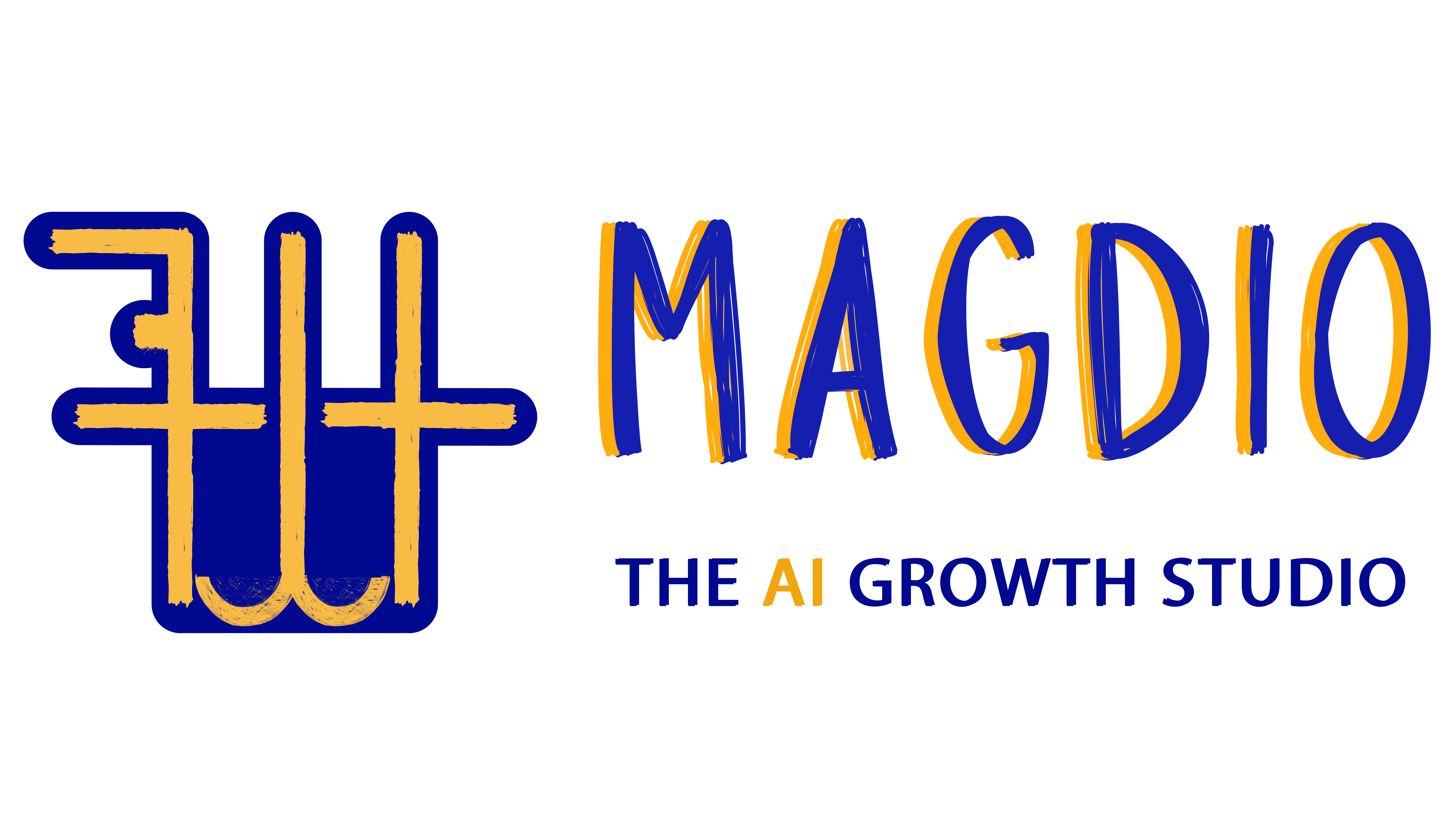INTRODUCTION
5 Smart tips on how to create a Logo can help you design something truly eye-catching, even if you’re just starting out. A logo is more than just a drawing — it’s the first thing people notice about your brand, business, or even your school project. Whether you’re making a logo for a YouTube channel, a startup idea, or a class event, creating a strong logo is a great skill to have.
Logos are everywhere — from the clothes we wear to the apps we use. Think about the Nike swoosh, the golden arches of McDonald’s, or the bitten apple of Apple. These logos are simple, but they’re known all over the world. What makes them so powerful? It’s not just good art — it’s smart design.

5 Essential tips for Logo Design
Tip 1: Understand Your Brand
Before you begin designing, it’s important to understand what your brand is about.
- What message do I want to share?
- Who is my logo for?
- How should people feel when they see it?
For example, if you’re making a logo for a bakery, it should feel warm and friendly. But if it’s for a tech startup, it might need to feel modern and smart.
Write down 3-5 words that describe your brand. These words will guide your color choices, font style, and design ideas. The more clearly you know your brand’s personality, the easier it becomes to create the right logo.
Tip 2: Choose the Right Colors
Colors can say a lot without using words. Each color has a different feeling or emotion connected to it. Choosing the right color will help people understand your brand better.
Here’s a simple guide:
- Red – Exciting, bold, passionate
- Blue – Trustworthy, calm, smart
- Green – Natural, peaceful, healthy
- Yellow – Cheerful, happy, friendly
- Black – Elegant, powerful, formal
- Purple – Creative, royal, imaginative
Tip 3: Pick a Clear and Matching Font
A font is the style of letters you use in your logo. Just like colors, fonts have their own personality. Choosing the right font helps your brand speak in the right voice.
There are two main types:
- Serif fonts – These have small lines or “feet” at the ends of letters. They look formal and serious.
Example: Times New Roman - Sans-serif fonts – These have clean edges and no extra lines. They feel modern and simple.
Example: Arial or Montserrat
If your logo is for a fashion brand, you might want something elegant. If it’s for a tech app, go with something clean and modern.
User guide: Don’t use more than two fonts. Also, make sure your text is easy to read — even when it’s small.
Tip 4: Keep the Design Simple and Memorable
The best logos are often the simplest. Think of the logos for Apple, McDonald’s, or Twitter. They’re not full of details — they’re clear and easy to remember.
Start with these steps:
- Sketch ideas on paper
- Use basic shapes like circles, lines, or letters
- Combine ideas you like — a symbol with some text, for example
You can design your logo using free tools like:
- Canva
- Looka
- Hatchful by Shopify
- Adobe Express
These tools help you create professional-looking logos without needing graphic design skills.
Tip 5: Ask for Feedback and Make Changes
Once you’ve created your logo, share it with people — classmates, family, or teachers. Ask:
- Is it easy to understand?
- Does it match the brand’s message?
- Would you remember it after seeing it once?
Sometimes others see things we miss. Use their feedback to improve your logo. Don’t be afraid to make a few changes. Even professionals go through many versions before they get it just right.
Few ideas for Great Logo
- Keep it simple – don’t add too many details
- Make sure it looks good in black and white
- Test it in small and large sizes
- Be original – avoid copying other

Conclusion
Creating a logo doesn’t have to be complicated. With these 5 smart tips on how to create a logo, you now have everything you need to get started — even if you’re new to designing.It’s not about being a professional artist. It’s about understanding your idea and turning it into a design that people can remember.
Whether it’s for a school event, a YouTube channel, or a small business, your logo can make a strong impression. So, grab a pencil, open your laptop, and start creating. You might be surprised at what you can design!