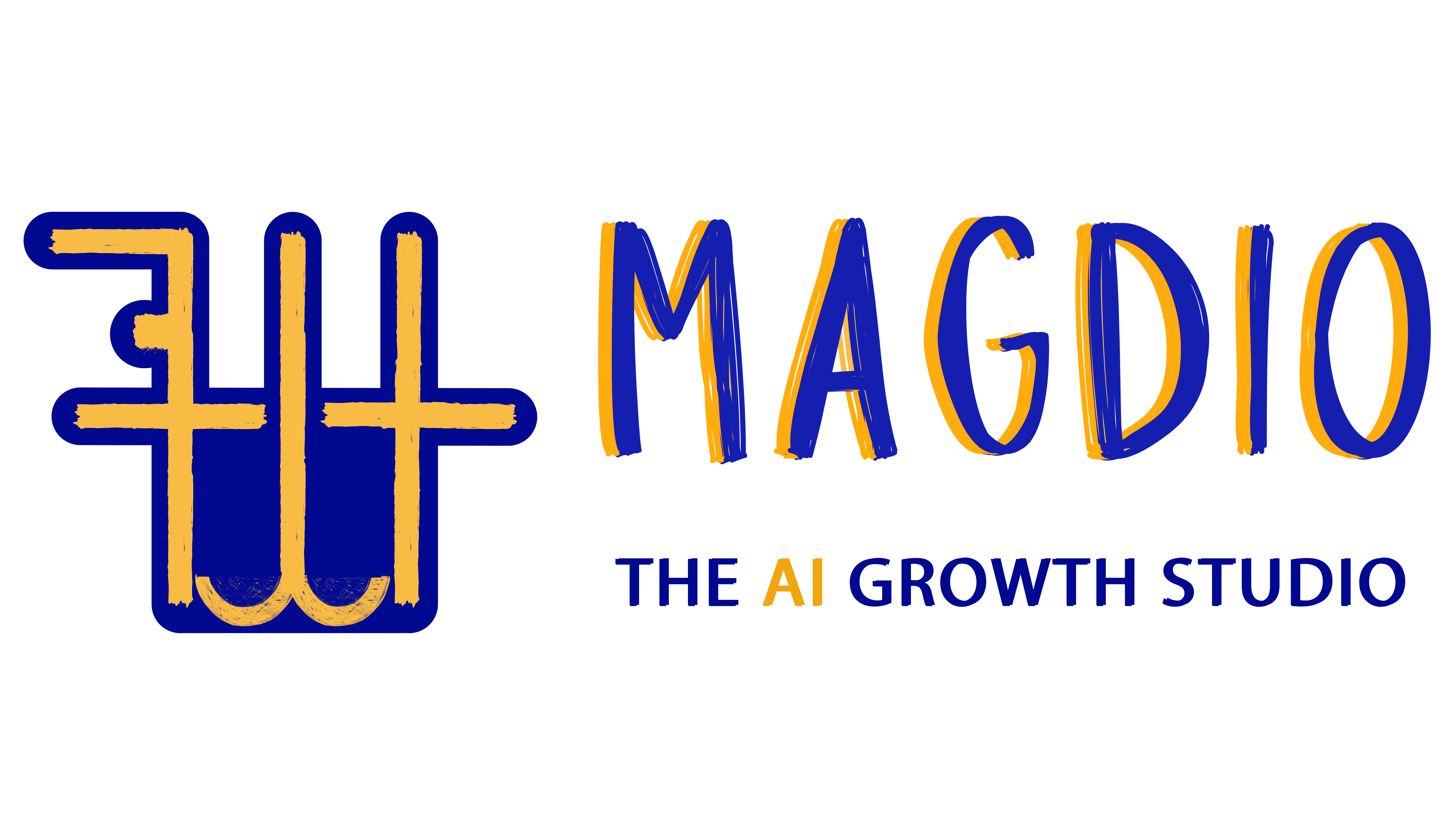Introduction
Discord marketing is the art of using the Discord platform to connect with your audience, promote your brand, and build a strong online community.
Think of Discord as a mix of WhatsApp, Zoom, Reddit, and Facebook Groups—but way more flexible.
On Discord, you can:
Create your own server (like your brand’s digital home)
Chat in real-time with customers using voice or text
Share updates, tutorials, and behind-the-scenes content
Answer questions and offer customer support
Run fun events like contests, games, or AMAs
Many well-known brands, like Adobe and Linus Tech Tips, already use Discord to keep their fans engaged and excited. And now, your brand can do it, too.

Why should you use Discord for Marketing?
Not every platform is built for engagement, but Discord is. Here’s why your business should start using it:
1. Build a Loyal Customer Community
Discord isn’t just about pushing promotions. It’s about starting conversations and creating a place where people feel connected to your brand.
When people feel like they belong to a community, they’re more likely to stick around, buy from you again, and tell their friends about you.
2. Real-Time and Peer-to-Peer Support
Your customers can ask questions and get help instantly. Even better? Other community members might answer them for you! That means less work for your team.
You can also set up special support channels for bug reports, product help, and feedback.
3. Boost Brand Awareness
Every channel, message, and interaction on your server introduces people to what you offer. Tutorials, reviews, tips—it’s all great content for potential buyers to explore.
4. Low Cost, High Value
Setting up a Discord server is totally free. And unlike running ads or creating big marketing campaigns, Discord helps you build deep relationships without spending a lot of money.
How to get started with Discord Marketing?
Starting your own server might sound tricky, but it’s super simple. Let’s go step-by-step:
Step 1: Create Your Discord Server
Sign in to Discord or create an account.
Click the “+” sign on the left-hand sidebar.
Choose “Create My Own.”
Give your server a fun name and upload your brand logo.
Boom! You’ve got a server.
Step 2: Add Content Channels
These are like rooms in your virtual house. Each one serves a different purpose.
Here are the must-have channels:
#welcome: Greet new members and explain the server’s purpose.
#announcements: Share updates, promos, or product news.
#support: Let members ask questions or share problems.
#chat: General discussion, fun, and random stuff.
#resources: Share links to your blog, website, or tutorials.
You can always create more channels later based on your needs.
Step 3: Set Up Rules
To keep your server safe and friendly, create simple rules:
Be respectful
No spamming
No sharing harmful or inappropriate content
Speak in English (or your chosen language)
No self-promotion (unless allowed)
Put these rules in a dedicated channel like #rules and make sure new members read them.
Step 4: Invite People to Join
Share your server invite link in your:
Email newsletters
Website banner or pop-up
Social media pages (Instagram, Facebook, LinkedIn, etc.)
Encourage your audience to check it out by offering something exclusive—like a discount or a freebie!
Step 5: Add Server Boosts (Optional)
Boosting your server gives you cool features:
Better audio and video quality
More emojis and stickers
Fancy banners and branding tools
You can buy boosts or ask your community to help boost the server.
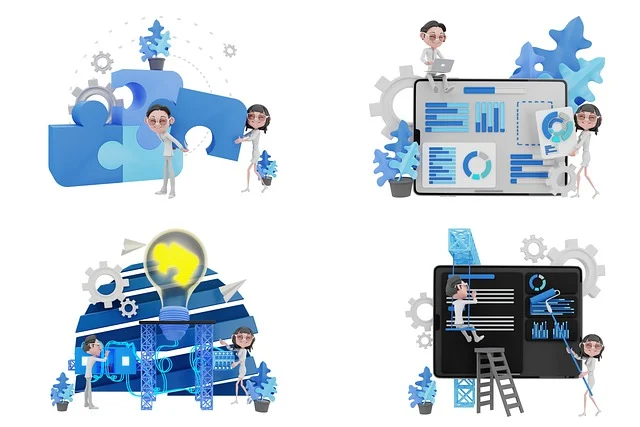
7 Proven Discord Marketing Strategies:
Now that your server is up, let’s look at how to grow it and keep people coming back.
1. Host Community Events
People love live events! Try hosting:
Q&A sessions with your team
Launch parties for new products
Watch parties for cool videos
Giveaways and contests
Challenges (like a 30-day creativity challenge)
Recurring events help build habits and keep your audience engaged.
2. Encourage User-Generated Content (UGC)
Let your community create content for you:
Share product selfies or reviews
Post how they use your tools or services
Submit fan art or creative edits
3. Collaborate with Influencers
Invite influencers to your server. Give them a special role or private channel.
Ask them to:
Host events
Share tips
Start discussions
It adds credibility and excitement to your server.
4. Offer Exclusive Discounts
Give server members something they can’t get anywhere else.
Try:
Discount codes
Free shipping
Bonus features
First access to new drops
This gives people a reason to stay connected with your brand.
5. Reward Members with Special Roles
Roles can be more than just access permissions—they can be badges of honor.
Give roles for:
Frequent participation
Helping others
Winning contests
Example: “Super Fan,” “Beta Tester,” or “Community Helper.”
6. Customize Onboarding for New Members
Instead of overwhelming newbies with 30+ channels, let them choose their interests.
Create a simple welcome question like:
“What are you most interested in?”
Learning
Support
Events
Give access based on their answers.
7. Use Bots to Keep Things Running Smoothly
Bots can:
Welcome new members automatically
Assign roles
Schedule events
Run polls
Some great bots to explore:
Carl-bot
Dyno
MEE6
Watch Together for YouTube sessions

Things to watch out for:
Running a server is fun, but it also comes with responsibilities.
Don’t Copy Others
Before starting, explore other servers in your niche. Find ways to make your server unique. What can you offer that others don’t?
Set Up Moderation Early
Use bots and clear rules to stop spam or bad behavior. Assign trusted mods to help manage things.
Balance Engagement with Promotion
Don’t turn your server into a non-stop ad feed. Instead:
Add value first
Encourage real conversations
Keep promos in one channel
Be Patient with Growth
In the beginning, growth might feel slow. That’s okay! Keep sharing your invite link. Make your community fun. The more members you have, the faster it’ll grow.
Conclusion:
If you’re serious about building a strong, loyal community for your brand, Discord is the place to be.
It’s more than just a chat app—it’s a full-on engagement platform where your audience can:
Learn about your brand
Chat with others
Share feedback
Get support
And the best part? It’s free to start.
So go ahead—create your server, invite your tribe, and build something amazing.
Your customers aren’t just looking for products. They’re looking for experiences, for connection, and for brands that make them feel like they belong.
With Discord, you can give them exactly that.