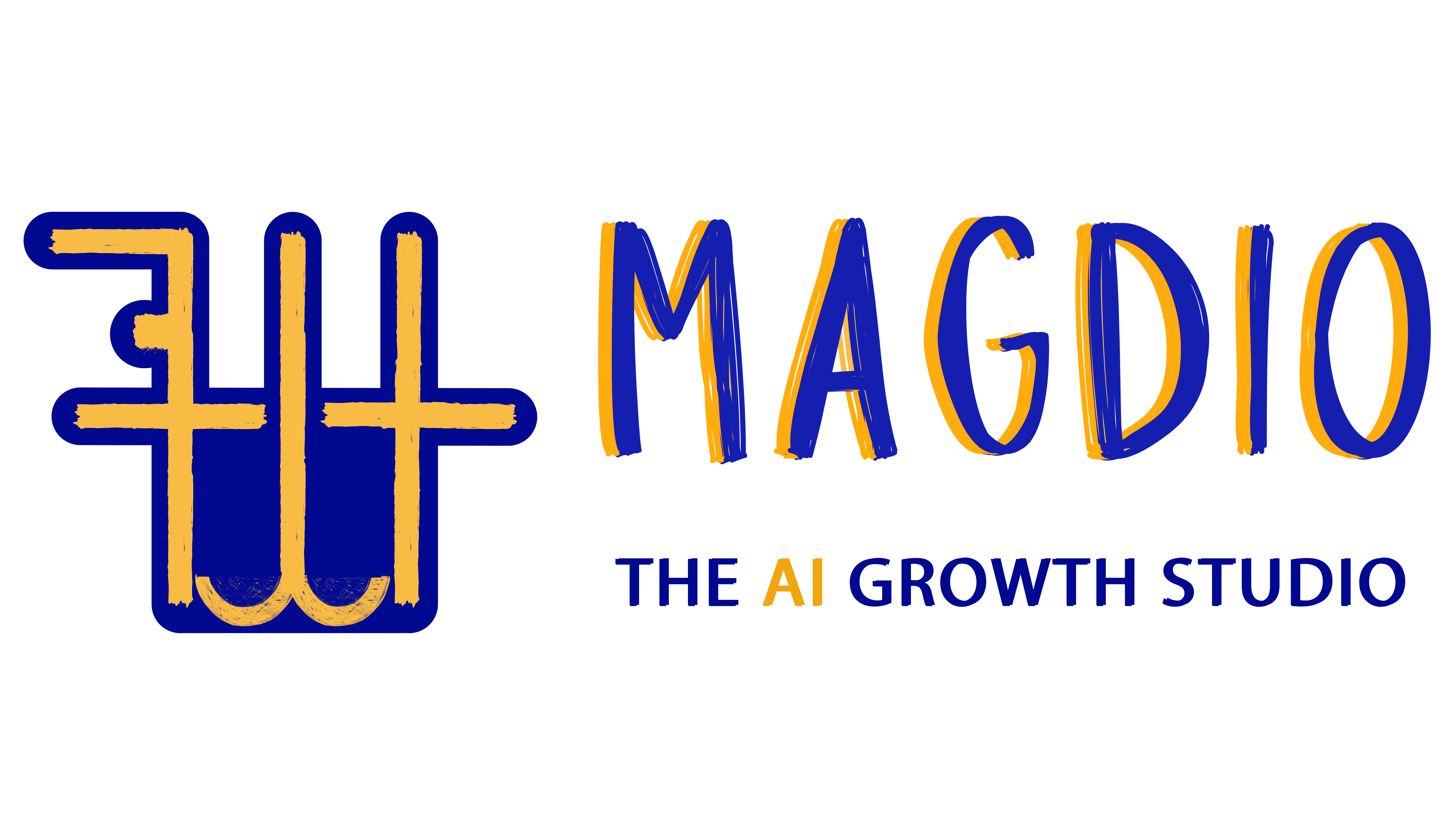Want to get your website noticed online? That’s where SEO (Search Engine Optimization) comes in. It’s the secret sauce that helps your site show up on Google when people search for what you offer. Whether you’re running a blog, a business, or just want to get more eyes on your content, learning SEO is key to making that happen.
In this blog, we’re going to walk you through everything you need to know to make your website SEO-friendly, even if you’re just starting out. Don’t worry – we’ll keep it simple and easy to understand, so you won’t get lost in all the techy terms!
What is SEO?
SEO stands for Search Engine Optimization, and it’s basically how you get your website to show up higher on search engines like Google. When someone types in a question or a keyword, Google works hard to find the best answers. If your website is optimized for SEO, it has a better chance of being one of those top answers. The goal is to make sure that when people search for something related to your site, they find you!

Why is SEO Important?
Think of SEO like putting up a big, bright sign for your bakery on a busy street. Without it, people might walk right by and not even know you’re there! The same goes for your website. If it’s not SEO-optimized, it’s like having a website that no one can find. SEO helps bring more visitors to your site, which could lead to more customers, subscribers, or whatever your goal may be.
How Does SEO Work?
Let’s break it down: Google (and other search engines) use “crawlers” to read and index websites. They look at things like content, keywords, and how easy your site is to use. The more they understand your site, the better chance you have of ranking higher when people search for things you offer. The trick is making sure that you’re giving search engines exactly what they want.

Step 1: Start with Keyword Research
The first thing you need to do is figure out which words or phrases people are typing into Google when they’re looking for things like what you sell or the content you create. These are your keywords.
How do you find the right ones? Start by brainstorming what you’d search for if you were looking for your own website. You can also use tools like Google Keyword Planner or Ubersuggest to see what people are searching for. And don’t forget to check out what your competitors are doing. Once you’ve got a list, choose the keywords that best fit your content and aren’t too competitive.
Step 2: Optimize Your Content
Now that you have your keywords, it’s time to sprinkle them throughout your website content. But here’s the thing: don’t just stuff them everywhere! Google knows when you’re overdoing it, and it’ll actually hurt your ranking. Instead, use your keywords naturally in your titles, headings, body content, and even in the text for your images.
A quick tip: make sure your title tags and meta descriptions include your keywords. These are the little snippets of text that appear in search results, so you want them to be clear and enticing!
Step 3: Speed Up Your Website
No one likes a slow website, and neither does Google! Site speed is a big factor in how Google ranks your site. A slow website can lead to high bounce rates, which means visitors leave quickly.
To speed things up, you can:
- Compress your images so they load faster.
- Use tools like caching to speed up repeat visits.
- Clean up your website’s code to make sure everything runs smoothly.
Step 4: Make Your Website Mobile-Friendly
Did you know that more people are browsing the web on their phones than ever before? If your website doesn’t look good or work well on a mobile device, Google will penalize you. That’s why having a mobile-friendly website is crucial.
Use responsive design, which makes sure your website automatically adjusts to fit different screen sizes. You can also use Google’s Mobile-Friendly Test to check if your site passes the mobile test.
Step 5: Build Quality Backlinks
Backlinks are links from other websites that point to your content. Google sees these as “votes of confidence,” meaning other websites think your content is valuable. The more high-quality backlinks you have, the higher your website can rank.
How do you get these backlinks? Start by creating awesome, share-worthy content. If other websites see your content as valuable, they’re more likely to link to it. You can also guest blog for other sites, ask people to link to your content, or share your work on social media.
Step 6: Focus on User Experience
Google cares a lot about how visitors feel when they visit your site. If they have a bad experience (like struggling to find what they need or dealing with a confusing layout), they’ll leave – and that can hurt your rankings.
To improve user experience:
- Make sure your website is easy to navigate.
- Use simple, readable fonts and short paragraphs.
- Have clear calls-to-action (CTAs) that guide visitors to take the next step, whether it’s signing up for your newsletter or buying a product.
Step 7: Keep Track of Your Progress
Once you’ve optimized your website, don’t just sit back and relax! SEO is an ongoing process. You’ll want to keep an eye on how things are going. Google Analytics is a great tool for tracking your site’s performance. It’ll show you how many visitors you’re getting, which pages they’re visiting, and where they’re coming from.
By regularly checking your results, you’ll be able to see what’s working and where you can improve.
Conclusion
SEO isn’t some magical, complicated process—it’s about making sure your website is easy for both people and search engines to find. By following these simple steps, you can start improving your rankings, driving more traffic to your site, and growing your online presence.
Don’t worry if it takes a little time to see results. SEO is a long-term game, but with patience and consistency, you’ll see the benefits. So go ahead, start optimizing, and get ready for more visitors to discover what you have to offer!