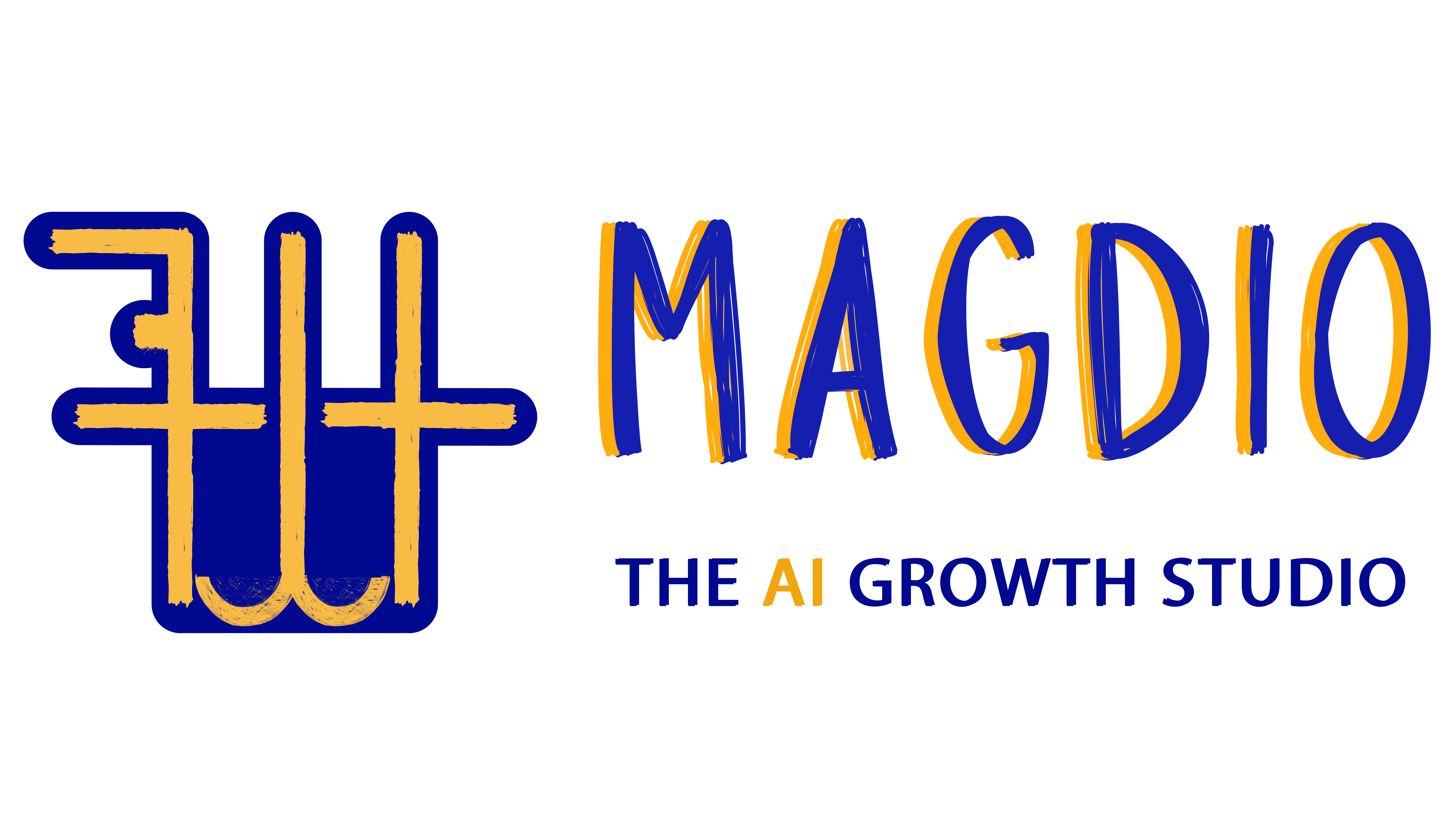Do you want to become a digital marketing expert without spending too much money? You’re excited! We’ve gathered 10 amazing free tools that can help you become a marketing professional. Whether you’re just starting or you’re an experienced marketer, these tools will make your work faster, easier, and much more fun! Are you ready to dive in?
1. Google Analytics: Your super spy for websites
Ever wonder who visits your website, what they do, and where they come from? Google Analytics is like a magnifying glass to learn about your website visitors.
Why is it so cool?
- It helps to know how many people are coming to your website.
- You can find out which pages are most popular.
- It tells you where your visitors are located.
Want to try it out?
Just sign up for a free account, add a small code to your website, and start tracking your visitors today!
2. Canva: Design like a Pro, No experience needed
Canva is like your digital design studio. Need to create a social media post, flyer, or even a presentation? Canva makes it easy and fun to create eye-catching designs or graphics.
Why is it amazing?
- There are tons of free templates to choose from.
- You can use the simple drag-and-drop feature.
- You don’t need to be a designer to create professional-looking content.
How do you use it?
Choose a template, add your text and images, and then download your creation!

3. HubSpot: Your virtual marketing assistant
HubSpot offers free tools for email marketing, managing contacts, and creating forms for your website. It’s like having a virtual assistant to handle your marketing tasks.
What makes it great?
- You get a free CRM to manage customer data.
- Send out email campaigns and newsletters.
- Create forms to capture leads on your website.
How does it start?
Sign up for a free account, explore the tools, and start engaging with your audience!

4. Mailchimp: Easy Email Marketing
Email marketing doesn’t have to be hard with Mailchimp. This tool helps you send great emails to your subscribers, keeping them engaged and informed.
Why should you use it?
- Create email campaigns with just a few clicks.
- Use pre-made templates to save time.
- See how many people are opening your emails and clicking on your links.
How do you get started?
Just sign up, add your contacts, and start sending those emails!

5. Hootsuite: Manage social media in one place
Want to schedule posts, track mentions, and engage with your followers all in one place? Hootsuite does it all!
Why is it awesome?
- Save time by scheduling posts in advance.
- Check how your posts are performing.
- Respond to messages without switching platforms.
How do you use it?
Just connect your social media accounts, and you’re all set!
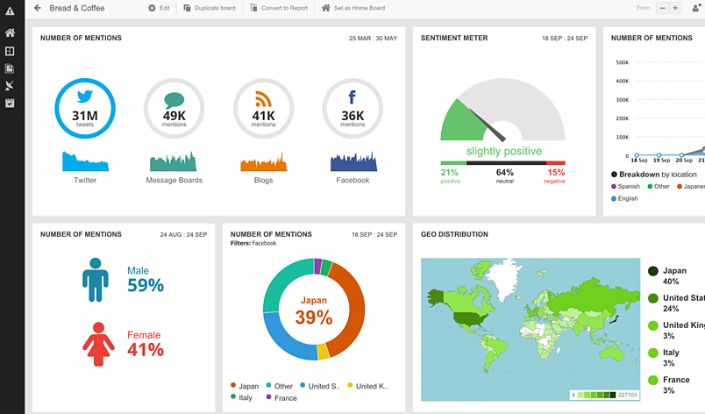
6. Google Keyword Planner: Find the best keywords
Want your content to show up when people search online? Google Keyword Planner helps you find the most popular keywords people are searching for.
Why do you need it?
- Know what people are looking for.
- Get ideas for blog posts or ads.
- Plan your content around popular search terms.
How does it work?
Log into your Google account, type in a title, and see the list of suggested keywords!

7. Buffer: Social media management tool
Buffer helps you organize your content and monitor the performance of your social media content. It’s like a time-saver for social media marketers.
Why is it great?
- Easy-to-use dashboard.
- See which posts perform the best.
- Manage multiple social media accounts from one place.
How to use it?
Sign up for a free account, link your profiles, and start posting smarter!

8. Grammarly: Your personal writing assistant
Have you ever sent an email or post with a typo? Grammarly checks your spelling, grammar, and even your voice to make sure your writing is flawless!
Why is it amazing?
- Quickly fix errors in your content.
- Get suggestions to improve your writing.
- It works across email, blogs, and social media.
How to use it?
Install the browser extension or use the online editor to polish your writing!

9. Ubersuggest: SEO was easy
Want to improve your website’s SEO? Ubersuggest is a tool that helps with keyword ideas, website audits, and competitor analysis.
What makes it awesome?
- Find popular keywords for your content.
- Look at what your competitors are doing.
- Get tips to improve your website’s SEO.
How to use it?
Enter your site or keywords to find search results that can help your site rank higher!

10. AnswerThePublic: Find out what people are asking
AnswerThePublic helps you find out what questions people ask about a specific topic. It’s perfect for creating content that answers real questions!
Why is it great?
- Make the questions interesting.
- Create content that answers people’s real queries.
- Search for long-tail keywords.
How to use it?
Type in a keyword and watch as a web of questions appears right in front of your eyes!