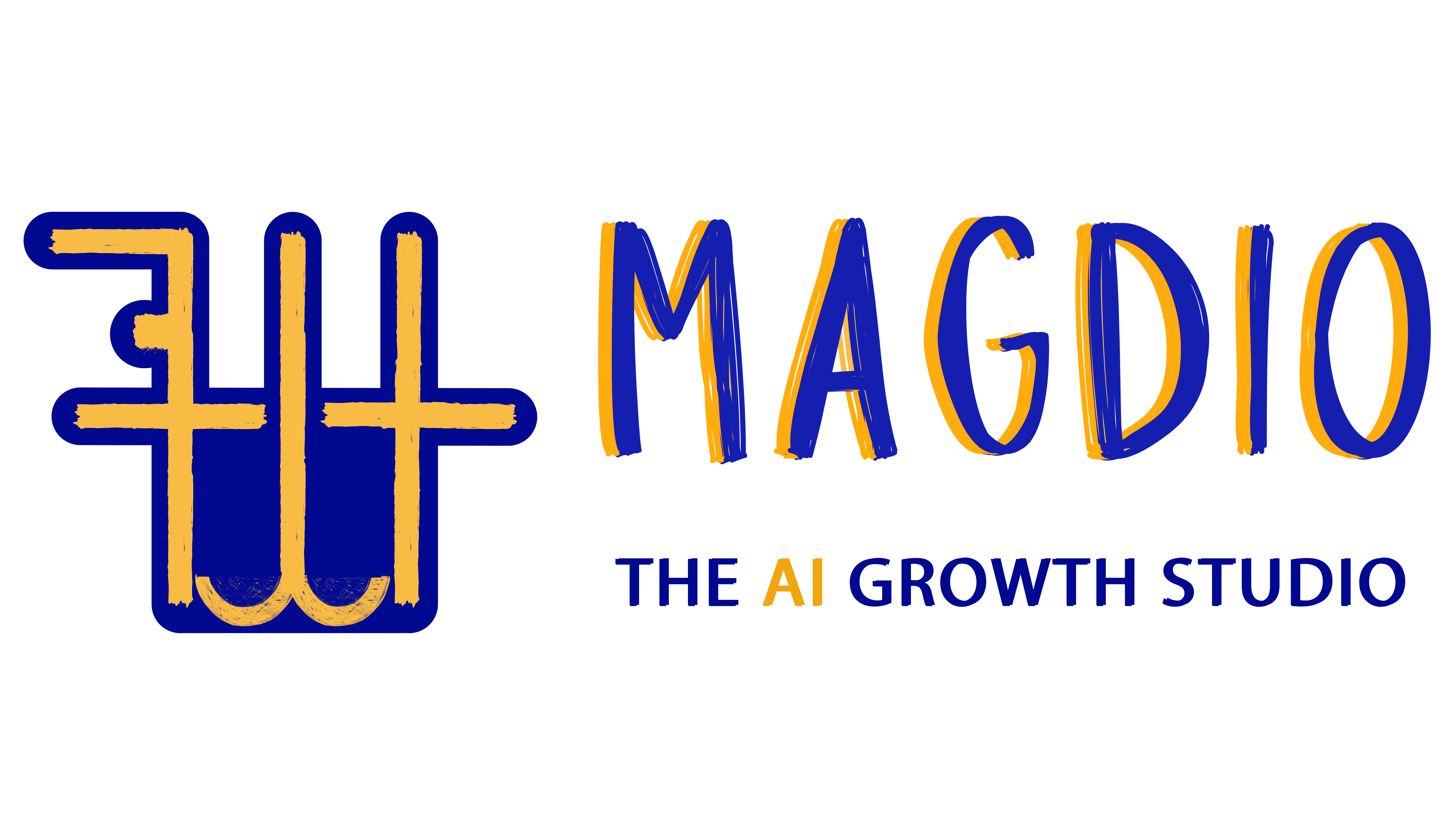What is Local Search Marketing?
Local search marketing is a strategy to help your business show up in search engines when people in a specific area look for products or services you offer.
Think about it—when someone types “best pizza near me” or “home repair in Coimbatore,” you want your business to pop up, right? Local search marketing makes that happen by optimizing your business for location-based searches.
Even if you don’t have a physical store, this strategy still works! If you meet customers at their homes, via Zoom, or in local spots, local visibility matters.
Local search marketing goes beyond search engines. It includes local directories, social media mentions, community-based campaigns, and review platforms. It builds digital footprints wherever your potential customers look.

Why Local Search Marketing matters more than ever?
46% of all Google searches are looking for local information.
78% of local mobile searches result in an offline purchase.
Nearly 60% of users use Google Maps to find local businesses.
That means if you’re not appearing in those searches, your competitors are.
People don’t scroll past page one. Your business needs to appear right at the top in that special local pack spot.
What is the Local Pack?
The local pack is the section on Google that shows a map and three business listings relevant to a local search. It’s golden territory!
Let’s say someone searches “cake shop in Chennai.” If your bakery appears in that map section, along with your reviews and contact info, you’ve just gained a massive visibility edge.
But getting into that local pack isn’t luck. It’s a strategy. And it starts with optimizing your Google Business Profile.

Step 1: Optimize Your Google Business Profile (GBP)
Your Google Business Profile (GBP) is like your digital shopfront. Google uses this information to determine whether you’re relevant to a searcher’s query. Here’s how to get it right:
Claim and verify your listing on Google
Add accurate business info: Name, Address, Phone Number (NAP)
Add your website URL and business description
Upload quality photos (storefront, team, products)
Select the right categories for your business
Add your working hours and holiday schedule
Enable messaging (if applicable)
Post updates regularly with offers, events, or blogs
Respond to reviews—both good and bad
Tip: Keep your business info consistent across the web. Use the same name, address, and phone number on all platforms.
Step 2: Get Reviews and Manage Them
Customers trust reviews. In fact, 71% of people read reviews before making a buying decision.
Here’s how to build a strong review profile:
Ask happy customers to leave a review immediately after a good experience
Make it easy: send them a direct link to your GBP
Respond to every review—thank them for good ones, and handle bad ones professionally
Showcase your best reviews on your website, social media, and emails
Tip: Personalize your responses. A thoughtful reply shows potential customers you care.
Step 3: Use the Right Keywords
Long-tail keywords are specific phrases people use when they’re closer to making a decision.
Examples:
Instead of “bakery,” try “best chocolate cake in Coimbatore.”
Instead of “cleaner,” try “house cleaning service near Trichy.”
Use these keywords in:
Your homepage and service pages
Blog posts and FAQs
Meta titles and descriptions
Google Business Profile posts
Tip: Use free tools like Ubersuggest, Google Keyword Planner, or AnswerThePublic to find local keyword ideas.
Step 4: Create Localized Content that speaks to your audience
Content is king, but localized content is royalty. Here’s how to make it work:
Write blog posts answering local questions: “What are the best gluten-free desserts in [Your City]?”
Feature local events or sponsorships on your blog or social media
Use photos and videos from your local area
Create neighborhood guides or “best of” lists
Share success stories from local customers
This kind of content builds community trust and boosts local search rankings.
Step 5: Run Local Ads
Want a shortcut to the top of search results?
Local ads can help you leapfrog the competition. Platforms like Google Ads, Facebook, and Instagram allow you to:
Target users in specific areas
Choose custom locations (ZIP codes, towns, or city radius)
Show your ad to people based on interests, behaviors, or search terms
Example: A yoga instructor in Hyderabad could run Facebook ads targeting women aged 25–40 within a 10km radius.
You can also use Local Services Ads by Google, which appear above search results and let customers book services directly.
Step 6: Use Geotargeting like a Pro
Geotargeting lets you deliver your content, ads, or promotions to users in specific locations. You can:
Run Google or Facebook Ads with geo-fenced locations
Segment your email list by region
Show pop-ups or banners based on a visitor’s city
Example: Offer a special discount just for users in Bangalore who sign up for your online beauty consultation.
Geotargeting makes your marketing feel more personal and timely.
Step 7: Stay on Google’s Good Side
Google rewards businesses that play by the rules:
Don’t fake reviews or ratings
Avoid keyword stuffing
Keep business info accurate and up-to-date
Avoid spammy tactics like duplicate listings or irrelevant categories
Stay compliant with Google’s policies to avoid penalties and maintain rankings.
Step 8: Improve Your Website’s User Experience
Want people to stay on your website and become customers? Then make your website a joy to use!
Make your site mobile-friendly (most local searches happen on mobile)
Use intuitive navigation and clean layouts
Add a clear call-to-action (like “Call Now” or “Get a Free Quote”)
Speed up your site using tools like Google PageSpeed Insights
Include clickable phone numbers and address links
Pro Tip: Include a location map, business hours, and customer testimonials on your homepage.
Step 9: Don’t ignore Core Web Vitals
Google uses three key metrics to measure how user-friendly your site is:
LCP (Largest Contentful Paint): How fast your content loads (target < 2.5 seconds)
INP (Interaction to Next Paint): How fast your site responds to user actions (target < 200ms)
CLS (Cumulative Layout Shift): Visual stability of your page (target < 0.1)
Optimizing these improves SEO and keeps users happy.
Step 10: Use Local Email Marketing
Email isn’t dead—it’s still one of the most powerful tools in your local strategy. Here’s how to use it effectively:
Segment your list by city, area, or customer type
Personalize subject lines (e.g., “Hey Pune! 20% off just for you”)
Time emails based on local behavior (weekends, evenings)
Include neighborhood-specific offers
Share positive local reviews or testimonials
Add dynamic content to show different banners or messages based on the subscriber’s location.
Step 11: List your Business on Local Directories
Getting listed on local and niche directories helps Google understand your business’s local relevance. Popular directories include:
Yelp
Bing Places
Justdial
Sulekha
IndiaMart
Yellow Pages
TripAdvisor (for hospitality)
Pro Tip: Use a tool like Moz Local or BrightLocal to manage and update all listings from one place.
Step 12: Use Social Media for Local Engagement
Social media isn’t just for memes and reels—it’s a great way to connect with your community. Here’s how:
Tag your location in posts
Use local hashtags (#ChennaiEats, #BangaloreBiz)
Share customer photos or check-ins
Collaborate with local influencers
Promote your blog or offers to local followers
This drives brand awareness and engagement from nearby customers.
Conclusion:
Local search marketing is not complicated, but it’s powerful.
The more visible you are, the more customers walk through your physical or virtual door. It’s all about showing up when people search for what you offer.
By focusing on the right strategies—like optimizing your Google profile, creating local content, gathering reviews, improving your site UX, and using geotargeting, you’ll build trust, boost traffic, and increase sales.